In previous posts, I wrote about the 10 steps required to getting your online web presence started (https://nic.icu/marketing/10-steps-to-buying-a-domain-name-creating-a-website-and-ranking-in-google/). This included picking and buying a domain name, creating a website, and getting the website indexed and ranked in Google for some basic keywords. In another post (https://nic.icu/marketing/website-content-and-next-steps-for-new-websites/), I wrote about website content and the next steps for your website. How should it evolve and continue to bring in visitors? There’s some basic maintenance that you should be doing on a regular basis.
Some of that basic maintenance that you should be doing involves understanding what you need to do on a regular basis. I’ve previously mentioned include making sure your website is verified in Google Search Console and Bing Webmaster Tools. That’s a good start, and there are some other things that I’d set up, as well, which are essentially “monitors” for you. If something changes about your website or something related to your website, you’ll want to be notified. Let’s review some ways to set up regular website maintenance and monitoring of your website.
On a regular basis, you, your marketing team, or someone on your staff should be performing each of these tasks. Below, I’ll go into detail about each one.
- Review the links to your website
- Review the traffic to your website
- Review Google Search Console and Bing Webmaster Tools Data
- Monitor your website using monitoring tools
- Perform other miscellaneous tasks.
- Performance – this report will show you the total clicks, impressions, average CTR (Click-Thru Ratio), and the Average Position of your website. Generally, the graphs here should be going up or trending up. If there is a big drop-off, then you may have an issue that you need to look into. Below is a sample Performance report for the past 16 months for a website. You’ll see that the site’s clicks have been trending upwards since October 2018, which is good.
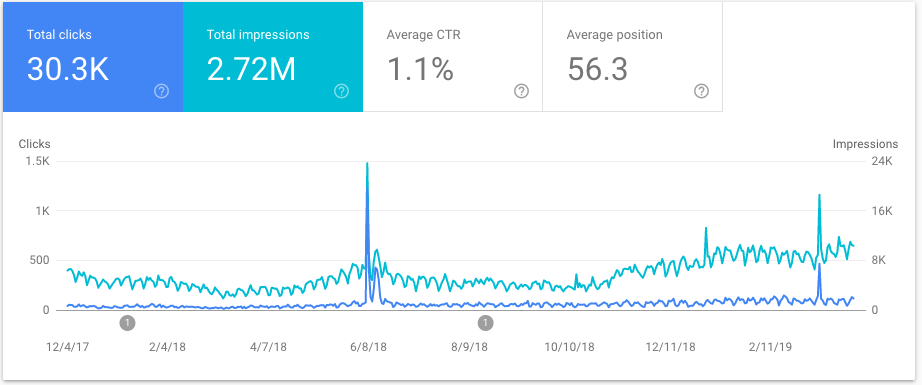 There are a few times when it had a lot of traffic, and this was due to popular blog posts. The average CTR could be improved, as it’s only about 1.1 percent, which seems rather low. The Average position could be improved, as well, as this site may rank for a lot of keywords but they’re not ranking on the first few pages. Ideally, the Average position would be higher. This doesn’t mean that there aren’t keywords that the website isn’t ranking very well for, though. It could be that the site is ranking for a lot of keywords that are competitive in nature.
There are a few times when it had a lot of traffic, and this was due to popular blog posts. The average CTR could be improved, as it’s only about 1.1 percent, which seems rather low. The Average position could be improved, as well, as this site may rank for a lot of keywords but they’re not ranking on the first few pages. Ideally, the Average position would be higher. This doesn’t mean that there aren’t keywords that the website isn’t ranking very well for, though. It could be that the site is ranking for a lot of keywords that are competitive in nature. - Coverage Report – this report will give you an idea of the number of pages that Google encountered that have errors, the number of valid pages that Google has indexed, and the number of pages on the site that Google has excluded from their index.
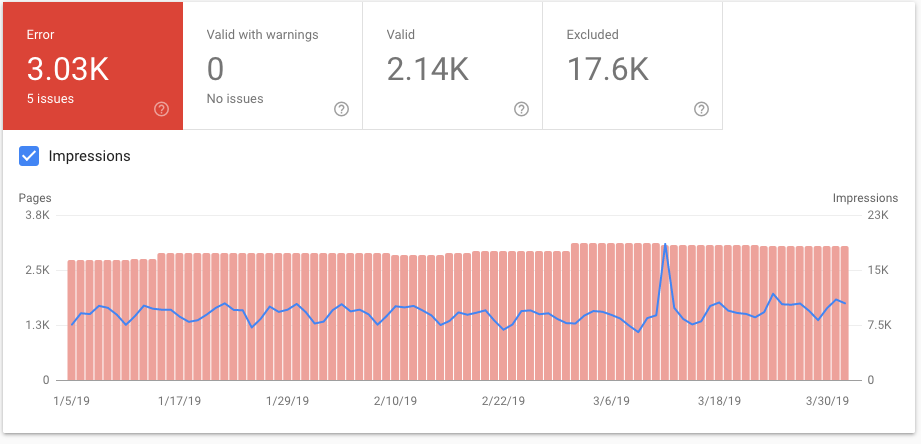 This report requires a fair amount of technical understanding about what each of these issues means. Information such as URLs that are in the sitemap file but not found on the site (Submitted URL not found (404)), and pages that have crawl issues can be helpful to diagnose issues with the site. Generally speaking, if you’re reviewing this report on a regular basis, then you shouldn’t see drastic changes in the graph. The number of excluded pages shouldn’t be going up, for example.
This report requires a fair amount of technical understanding about what each of these issues means. Information such as URLs that are in the sitemap file but not found on the site (Submitted URL not found (404)), and pages that have crawl issues can be helpful to diagnose issues with the site. Generally speaking, if you’re reviewing this report on a regular basis, then you shouldn’t see drastic changes in the graph. The number of excluded pages shouldn’t be going up, for example. - Links – Google gives site owners information about which websites are linking to them, and the top-linked pages. You generally should review your site’s links at least once a month unless you find there’s a ranking issue or traffic issue with your site.
- Security and Manual Actions – this area should be reviewed on a regular basis just to make sure that there aren’t any security issues (such as your site was hacked) or the site has been given a penalty by Google (a manual action). Ideally, these should both show that there are no issues detected.
Bing Webmaster Tools
Bing Webmaster Tools (https://www.bing.com/webmaster) gives website owners a lot more data about their website than Google typically gives site owners through Google Search Console. Once you’ve verified your site, it’s helpful to review the data that Bing offers. The Reports and Data tab has details like Page Traffic, SEO Reports, Inbound Links (links from other websites to your website), as well as Crawl Information. The tools they offer are also helpful, as well. On a regular basis, I’d log into Bing Webmaster Tools and look at the Reports & Data tab, as well as Search Keywords, and Inbound links.
Review Traffic to Your Site
By now you should have Google Analytics set up on your website and you should be monitoring it on a regular basis. Ideally, you should be seeing the traffic go up over time. For some sites, I have the Google Analytics App on my phone and I check the traffic in the mornings and sometimes in the evenings to see how it’s going. If there is an issue with traffic to the site(s), I will then use the desktop site to review it further.
Google Analytics
Google Analytics generally has a lot of data, which is updated in (almost) real time. There are generally two maintenance tasks that I recommend. The first one is to monitor the traffic to the site and make sure that you have goals set up. Goals should be set up so that you can track conversions. For example, a goal could be the filling out of a contact form. Once someone fills out the form, they are taken to a “thank you page”. You’ll monitor the number of people who fill out the contact form. Other goals can be set up that include viewing your contact page, or even getting to the receipt page or final confirmation page once they buy something on your website. The second task in Google Analytics that you should be doing on a regular basis is adding notes. These are referred to as “annotations” in Google Analytics. 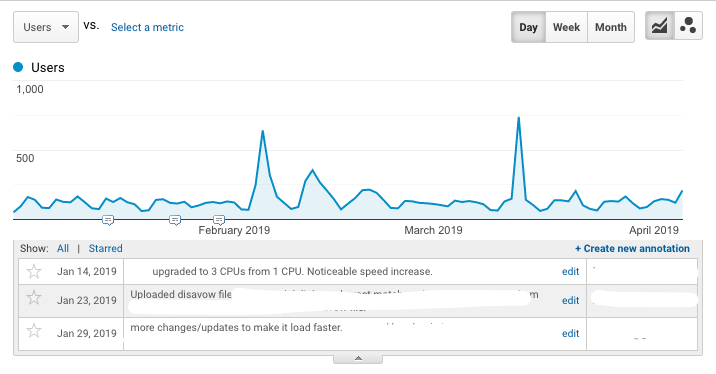 In the screenshot above, if you are looking at the traffic to the site (usually in Acquisition / Source/Medium) you can click on “Create new annotation”. You can choose a date and add a note. Typically, I recommend notating any changes to your website, your web server, or even maybe blog posts that had a lot of traffic. You could add a note about certain traffic increases, for example. Later, you can choose those dates and see if the changes made had an effect on the traffic to the site or not. If the note is there it may be helpful later. If It’s not there, then you may not remember what took place on that date.
In the screenshot above, if you are looking at the traffic to the site (usually in Acquisition / Source/Medium) you can click on “Create new annotation”. You can choose a date and add a note. Typically, I recommend notating any changes to your website, your web server, or even maybe blog posts that had a lot of traffic. You could add a note about certain traffic increases, for example. Later, you can choose those dates and see if the changes made had an effect on the traffic to the site or not. If the note is there it may be helpful later. If It’s not there, then you may not remember what took place on that date.
Monitoring Your Website
Most of the other ways that I recommend that you set up involve monitoring your website. For example, I recommend setting up CodeGuard (https://www.codeguard.com), which will back up your website and notify you of any code changes on your website. This is helpful because you’ll be notified if someone hacks into your site and changes the code. You should be monitoring your brand online. There are a few ways to do that. You should set up Google Alerts (https://www.google.com/alerts) for keywords related to your products, your company name, and any trademarks that you own. For example, I set up both alerts for “Bill Hartzer”, “Hartzer Consulting”, and “Hartzer Consulting, LLC”, to monitor my name and my company name. If any of those keywords are mentioned on the web, Google will email me. Other ways to monitor your brand include the SEMrush.com Brand Monitor tool, which is one of the tools that you get when subscribing to SEMrush.com. SEMrush is a paid tool.
Other Tasks
If your site uses WordPress, then be aware that WordPress Updates are key. You should be updating your WordPress site to the latest version in most cases, and you should try to keep up with plugin updates, as well. Oftentimes WordPress plugins will need to be updated, as there may be a security flaw or the developer might have added features to the plugin. I recommend adding WordFence, a plugin that can help monitor updates, and notify you of any issues on the site. I use WordFence on all of my WordPress sites, and the paid version of WordFence on the critical sites that I care about. Other tasks that are worth mentioning as well include reviewing your current search engine rankings. Google Search Console data, as well as SEMrush.com data, is helpful. If there are keywords that you’re ranking for but would like to rank better for, you have a few options. You can edit the current page or a post that’s ranking, you can add more content to the page, or optimize it using a tool such as Page Optimizer Pro (https://pageoptimizer.pro) to help decide on page changes. You can also create more internal links to the page on your site, which will help certain pages rank better. If there are more internal links to a page, especially if those links aren’t in the main navigation on the site, a page can get better rankings. Regular maintenance of your website, it’s content, and reviewing your search engine rankings is important–sometimes it’s just a few tweaks that you need to rank better and drive more traffic to your website. Setting up the proper monitoring methods, as well as making a regular check of your traffic and Google Search Console data should ensure that you don’t have any surprises that pop up that you need to deal with.