 I recently wrote about the 10 steps required to buy a domain name, creating a website, and ranking in Google (https://nic.icu/marketing/10-steps-to-buying-a-domain-name-creating-a-website-and-ranking-in-google/). It only took a few hours (or less) to buy the domain name, set up web hosting, and get the site up and running. I also detailed how to get the new website indexed in the search engines, mainly Google. So what’s next? What is the next step to ensuring that you have a great new website that continues to evolve and help bring in new visitors? Below, I’ll detail several considerations.
I recently wrote about the 10 steps required to buy a domain name, creating a website, and ranking in Google (https://nic.icu/marketing/10-steps-to-buying-a-domain-name-creating-a-website-and-ranking-in-google/). It only took a few hours (or less) to buy the domain name, set up web hosting, and get the site up and running. I also detailed how to get the new website indexed in the search engines, mainly Google. So what’s next? What is the next step to ensuring that you have a great new website that continues to evolve and help bring in new visitors? Below, I’ll detail several considerations.
First, it’s necessary to understand that a website is just like a living, breathing thing. It needs regular attention, it needs to grow, and needs regular maintenance. A houseplant needs water, sunlight, and occasionally might need to be sprayed for bugs. A website, similarly, needs fresh content (like water), needs mentions on the web and links (sunlight) and needs to be audited every once in a while. It needs to be reviewed to make sure it wasn’t hacked or has bugs like 404 errors and “not found” pages.
Website Content
In my previous article about setting up the domain name and website, I ended up with a basic 5-page website, which included these basic pages:
- Home Page
- About Us Page
- Privacy Policy Page
- Contact Us Page
- Content Page
That’s great, but it’s still a basic website. We need to add more content, more pages on the website if we’re going to attract even more visitors from, let’s say, the search engine results. While a basic website is good for visitors who already know about the website or are navigating to it from another source like from a Facebook page or even a Google My Business listing (https://www.google.com/business/), you’ll need more pages. People search using a search engine to find information. If you have information on your site that they’re looking for, then there’s a better chance that you’ll be found for that information.
So what do you write about? What should you create? What information should you add on your website? There are several ways to figure this out. Here are a few:
Review Competitors’ Websites
Look at your competitor’s websites. Which sites are coming up in the search results for your main keywords that you want to be found for? Take a look at the pages that they have for ideas. Search for: “site:competitor.com” where “competitor.com” is your competitor’s domain name. That search will show you the pages they have on their website. You can look at the titles on the pages (the part that shows above the URL in the search results) to get some ideas. If they’ve optimized their page, then their main keyword will be there in the title of each page. You can spot come keywords and start from there with some ideas for pages you need to add to your website.
Keyword Research
Keyword research is important because it can help you identify what people are searching for and how many people search for those keywords every month. Keyword research tools give you the search volume, telling you how popular those keywords are. You’ll want to create pages on your site that talk about those keywords that are more popular than others.
Try using some keyword research tools. The one I like the best is SEMrush.com, which has a lot of really good keyword research tools and even tools to ensure your website is working correctly. This is a paid tool, but definitely worth the monthly cost if you’re serious about your website. Other keyword research tools include Google’s own Keyword Planner, which requires a Google Account, as well as Spyfu.com, and KeywordTool.io.
An example of keyword research from the SEMrush.com tool is below:
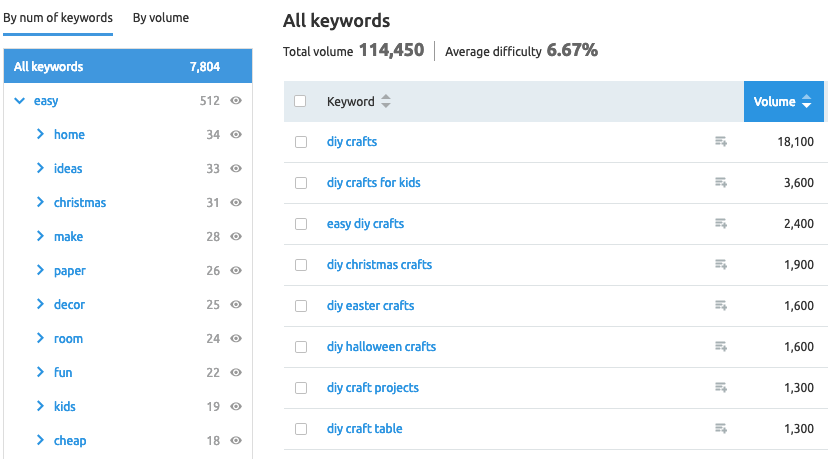
I used SEMrush to look for keywords related to a “DIY crafts” website that I was creating, for example. As you can see, there are keywords that would help me create sections, topics, or even pages on the site. For example, based on this keyword research, I’d want to create pages for:
- DIY crafts for kids
- Easy DIY Crafts
- DIY Christmas gifts
- DIY Easter crafts
- DIY Halloween crafts
There are literally hundreds of other keywords and topic ideas right there for additional content and pages for the site. These additional pages can bring in a lot more traffic to your website, and give you something to work on: it would take me months to create pages for all the topic ideas I can get from SEMrush.
Other ways to get ideas for content are the related keywords and questions that Google will show us in the search results. For example, let’s look for DIY crafts in Google:

That’s a list at the bottom of the search results page that shows additional keywords. You can easily see DIY crafts for home décor, with paper, tutorials, crafts to sell, and crafts for kids and girls. As you do additional searches or click on those keywords, there are even more keyword suggestions at the bottom of each of those search results pages.
Regular Website Maintenance
Regular website maintenance, just like maintaining a car, is a must. There are several areas that need regular attention, for example. Some of these are more difficult to perform than others. And some require a specialist. As your website grows, there’s going to be more maintenance required unless you keep up with it on an ongoing basis. Here are the tasks I recommend performing on a regular basis:
Website Traffic Review
You most likely set up Google Analytics on your website to track the visitors. Make sure that you have some conversion set up there, so you can track, for example, how many people are filling out the contact form on your website. If you don’t have a contact form, you might want to track visitors who spend at least 1 minute on the website (or longer). Generally, your website traffic should be going up over time. If there’s a dramatic drop-off at any point, that can indicate that there is a potential problem. You’d need a specialist like an SEO consultant to help.
Google Search Console and Bing Webmaster Tools
The Google and Bing search engines both provide free tools for monitoring your website. They give you a lot of good information and will alert you to errors. If there are issues, you can spot them and fix them. For example, if there are errors on your site, the “crawl errors” section in Google’s Search Console will tell you which pages are affected so you can fix them.
Links
Websites link from one website to another, which is natural. Websites gain popularity and will rank better in the search results if they have more links. So, if you get more links from other websites, especially on-topic links, you’ll get better search engine rankings. All websites should have quality links rather “low quality” spam type links. If you have heard of the website or it is a trusted website than you’ll want a link. Otherwise, if it’s a website that doesn’t have any links itself or if it’s not on the same topic as your website, there’s less of a chance that it will be a helpful link or a quality link for your website.
Websites like Majestic.com can help you determine which links to your website are good, which are not so good. They have a metric called “Trust Flow” what tells you how trusted a website is—the higher the number the better. They’ll also tell you all of the links pointing to you from other websites so you can keep track. Google and Bing, in their Search Console and Webmaster Tools sections, will tell you the links they know about, as well. Regular maintenance of your website includes reviewing the links to your site on a regular basis.
Once you’ve created your site and it’s up and running, regular maintenance, such as reviewing the issues, the website traffic, and the links to your site are a must. Adding content and appealing to even more website visitors can also bring in more traffic and sales. This is just a start—I’ve generally just given an overview of each of the website maintenance tasks. In a future post, I’ll go into some more detail about each one.